FREE shipping
-
製品
-
カテゴリー
-
アプリ
-
ライブ配信
-
Lovenseの遊び方
- Community
製品
カテゴリー
アプリ
ライブ配信
Lovenseの遊び方
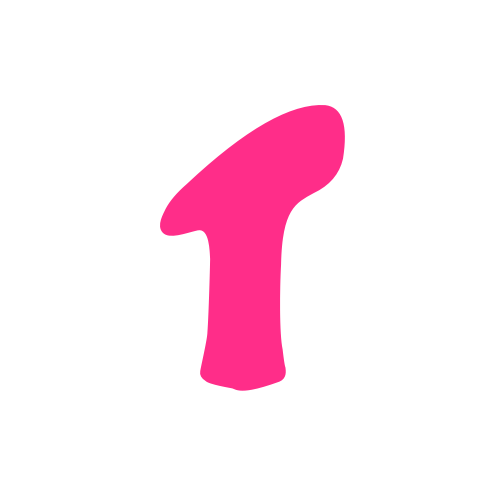 Ambi
Ambi
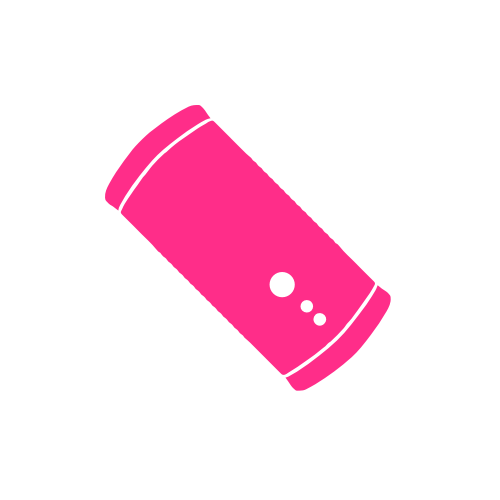 Calor
Calor
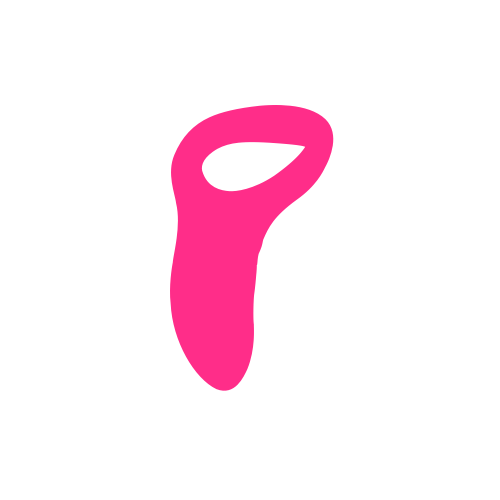 Diamo
Diamo
 Dolce
Dolce
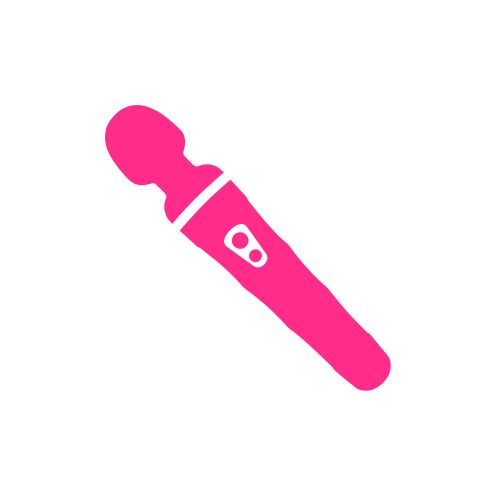 Domi2
Domi2
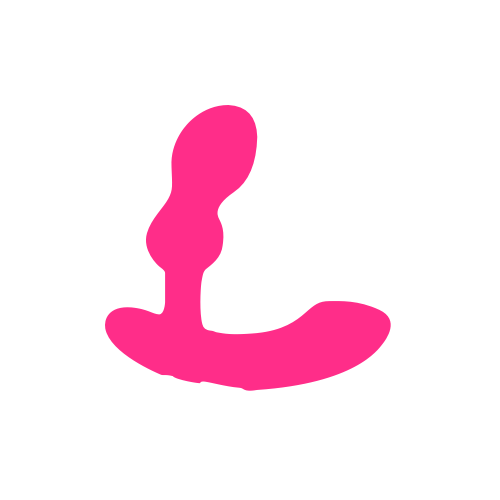 Edge 2
Edge 2
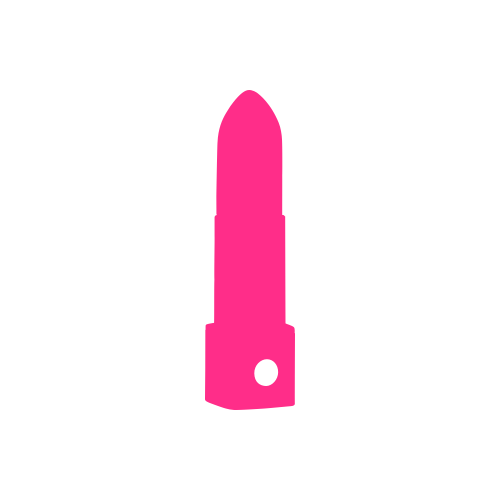 Exomoon
Exomoon
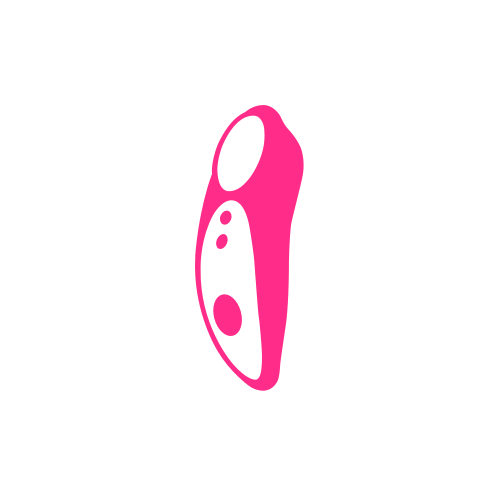 Ferri
Ferri
 Flexer
Flexer
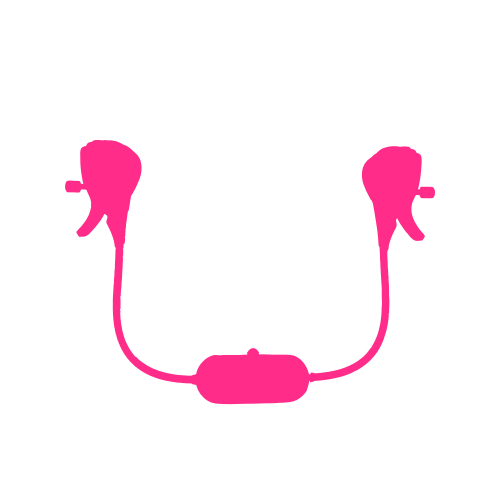 Gemini
Gemini
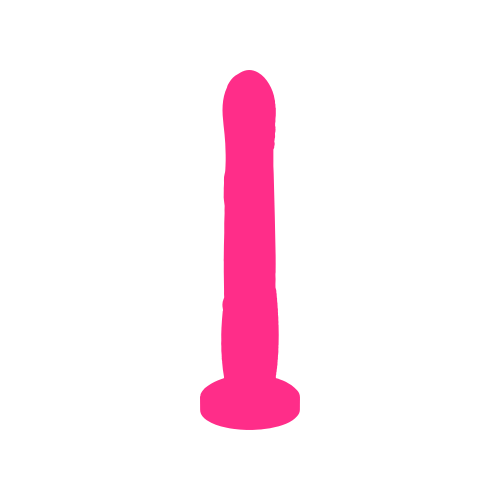 Gravity
Gravity
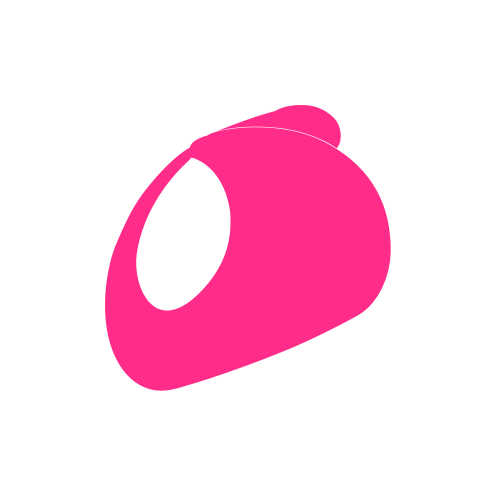 Gush
Gush
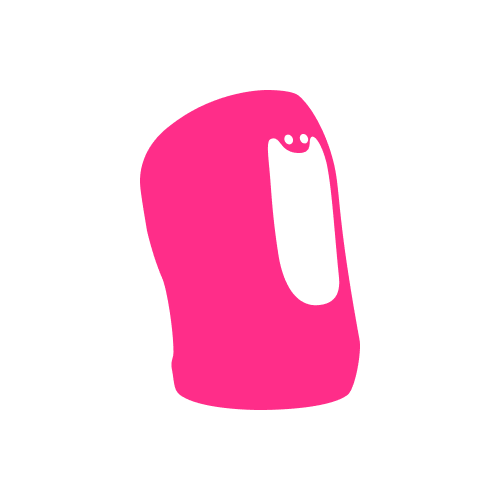 Gush 2
Gush 2
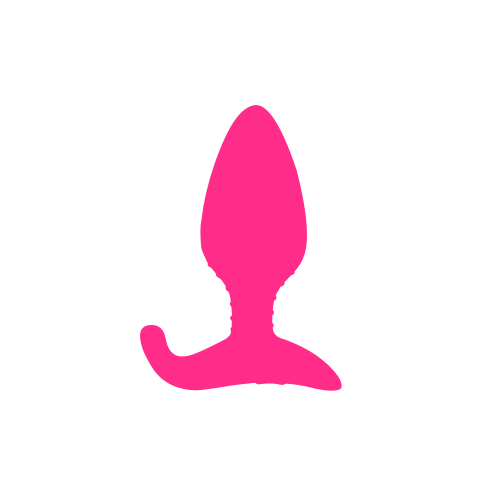 Hush
Hush
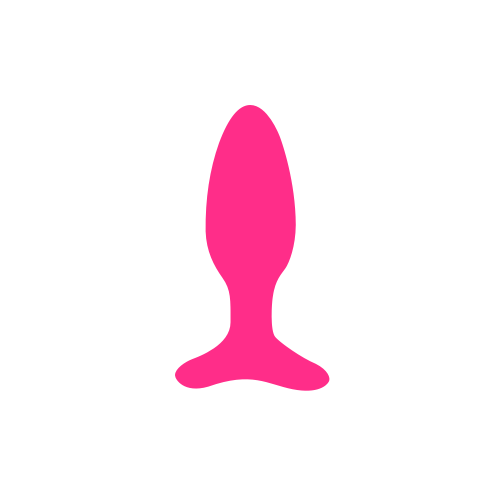 Hush 2
Hush 2
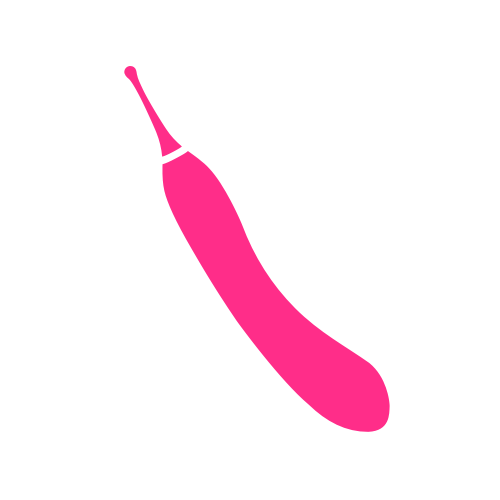 Hyphy
Hyphy
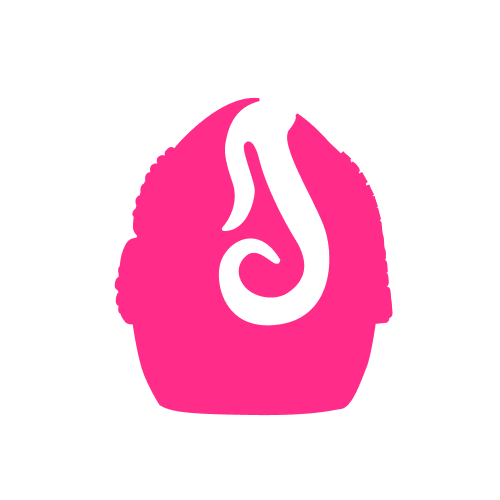 Kraken
Kraken
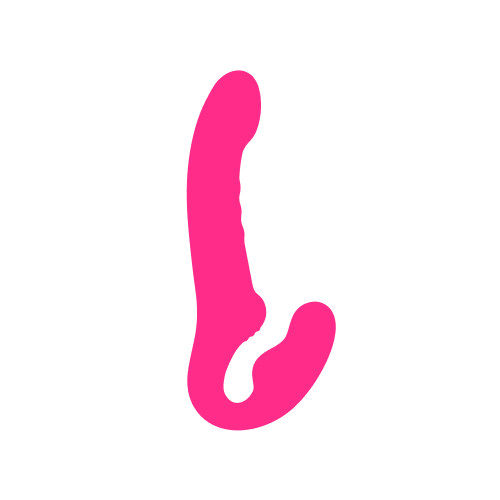 Lapis
Lapis
 Lovense Mini Sex Machine
Lovense Mini Sex Machine
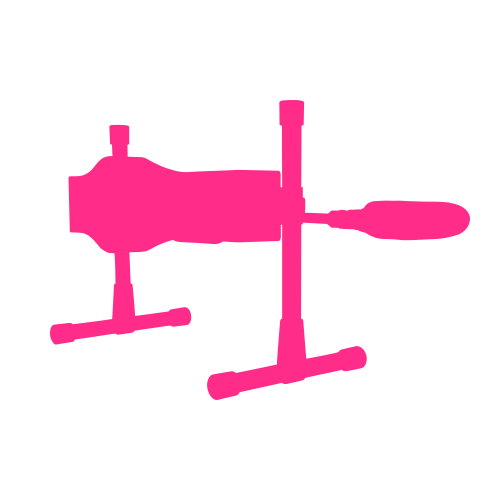 Lovense Sex Machine
Lovense Sex Machine
 Lovense USB アダプター
Lovense USB アダプター
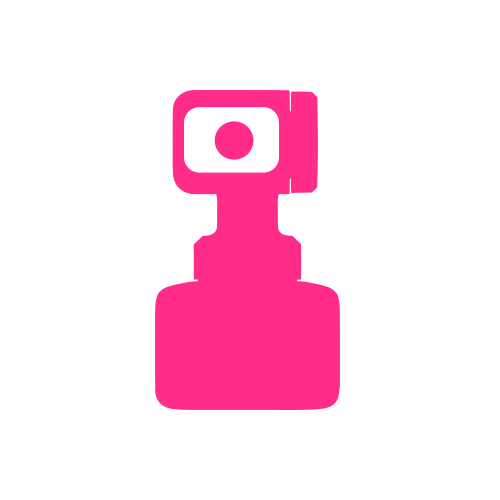 Lovense Webcam
Lovense Webcam
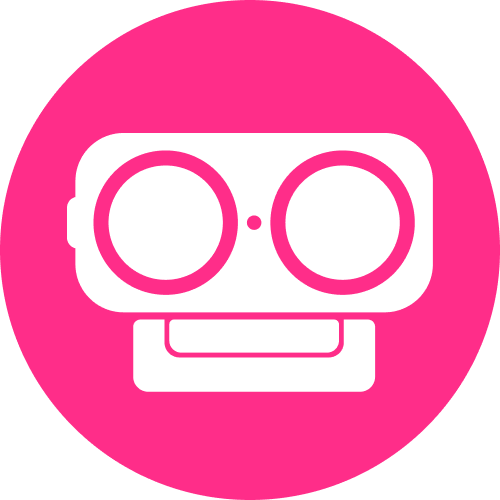 Lovense Webcam 2
Lovense Webcam 2
 Lush 3
Lush 3
 Lush 4
Lush 4
 Lush Mini
Lush Mini
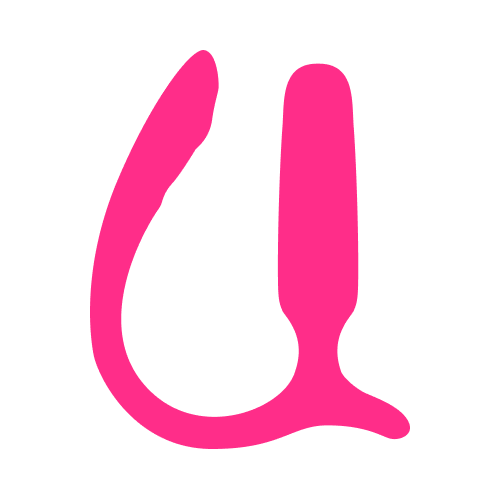 Lush Anal
Lush Anal
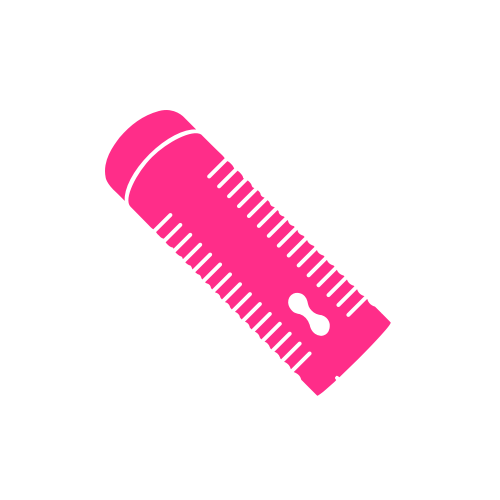 Max 2
Max 2
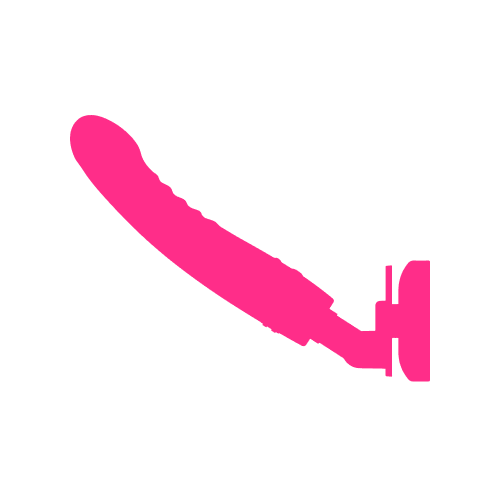 Mission 2
Mission 2
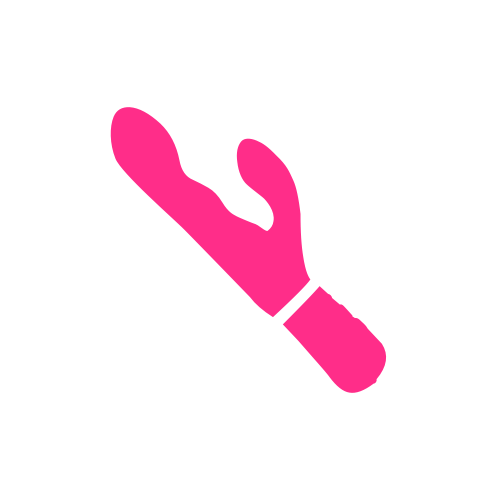 Nora
Nora
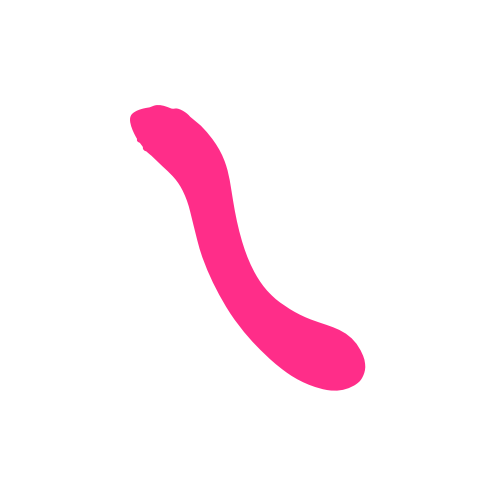 Osci2
Osci2
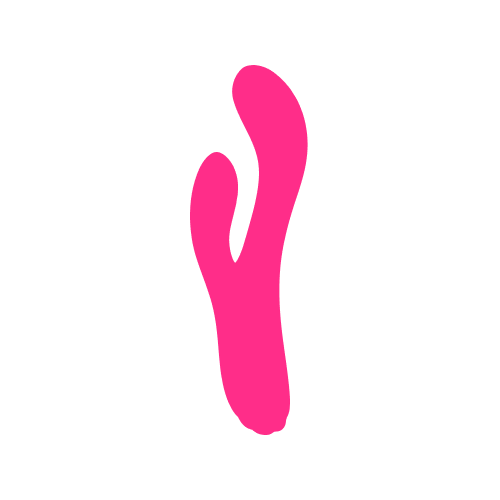 Osci 3
Osci 3
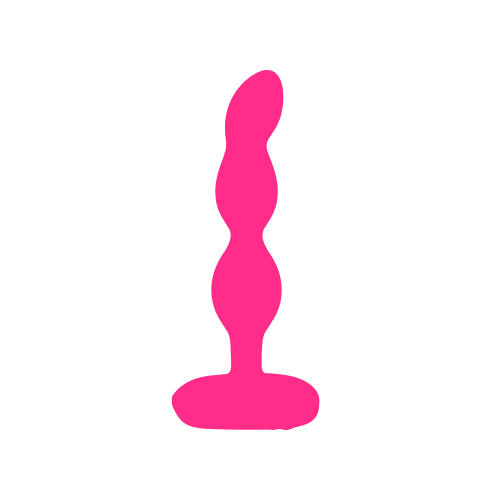 Ridge
Ridge
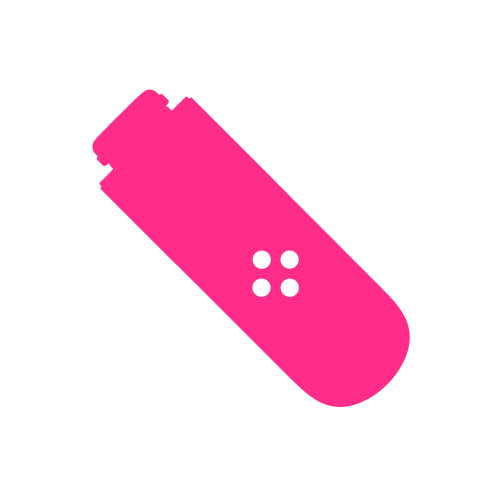 Solace
Solace
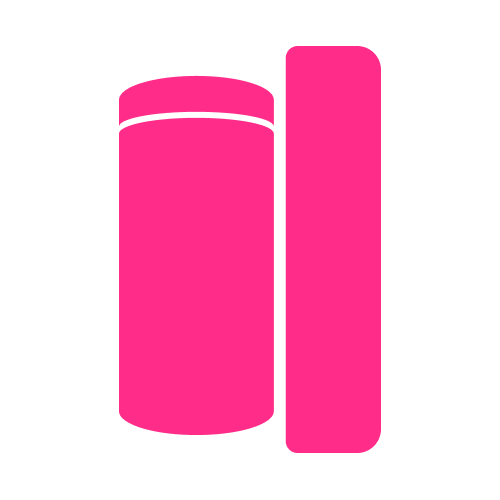 Solace Pro
Solace Pro
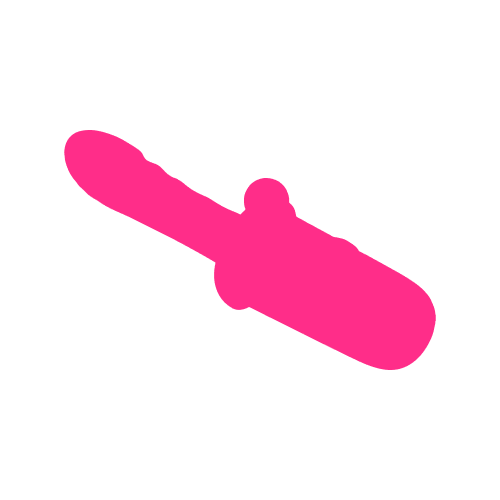 Spinel
Spinel
 Tenera 2
Tenera 2
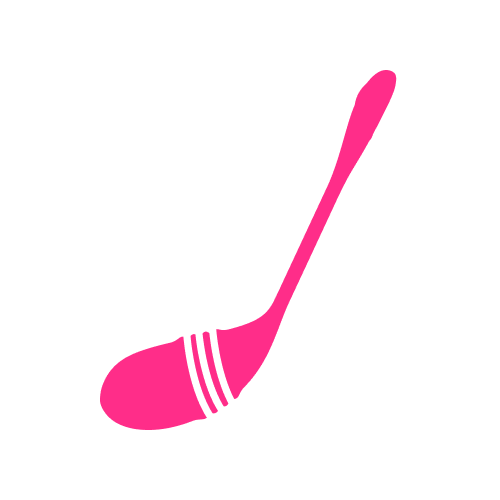 Vulse
Vulse
Lovense Remote is available for iOS, Android, Mac, and Windows. Please click here to download the version you need. You can also download Lovense Remote from the iOS App Store or the Google Play Store.
0/1000
jpg/png/gif/bmp
(0/5)ビデオのアップロード
下記の送信ボタンをクリックすることで利用規約 及びプライバシーポリシーに同意します
Lovense Remote is compatible with devices that run:
•iOS 14.2 and later
•Android 5.0 and later (with Bluetooth 4.0 enabled)
•Mac (with Bluetooth 4.0 enabled)
•Windows PC (requires a Lovense USB Bluetooth Adapter to connect)
0/1000
jpg/png/gif/bmp
(0/5)ビデオのアップロード
下記の送信ボタンをクリックすることで利用規約 及びプライバシーポリシーに同意します
All Lovense toys work with the Lovense Remote app.
0/1000
jpg/png/gif/bmp
(0/5)ビデオのアップロード
下記の送信ボタンをクリックすることで利用規約 及びプライバシーポリシーに同意します
1. Press and hold the toy's button to turn it on. A light will begin flashing to indicate it is turned on.
2. Turn on your phone’s Bluetooth. Open Lovense Remote and tap the connection icon in the upper right corner.
3. Tap [+] to begin searching for the toy. After your toy is found, tap “Done”. The toy’s light will stay on to indicate it is connected. Your toy can now be controlled by the Lovense Remote app.
0/1000
jpg/png/gif/bmp
(0/5)ビデオのアップロード
下記の送信ボタンをクリックすることで利用規約 及びプライバシーポリシーに同意します
Do not try to pair the toy to your phone’s Bluetooth settings. Follow the instructions above to connect your toy. A pairing code is not required.
0/1000
jpg/png/gif/bmp
(0/5)ビデオのアップロード
下記の送信ボタンをクリックすることで利用規約 及びプライバシーポリシーに同意します
You can connect up to seven toys to one device at a time when using Android version of Lovense Remote app and up to 10 - when using iOS version.
0/1000
jpg/png/gif/bmp
(0/5)ビデオのアップロード
下記の送信ボタンをクリックすることで利用規約 及びプライバシーポリシーに同意します
No, each toy can only be connected to one device at a time.
0/1000
jpg/png/gif/bmp
(0/5)ビデオのアップロード
下記の送信ボタンをクリックすることで利用規約 及びプライバシーポリシーに同意します
These permissions are required to enable the app’s features. You can choose to not allow permission from your phone’s on-screen prompt or change it in your phone's settings. Some features will not be available without certain permissions enabled.
0/1000
jpg/png/gif/bmp
(0/5)ビデオのアップロード
下記の送信ボタンをクリックすることで利用規約 及びプライバシーポリシーに同意します
Yes, both of you need to create a separate account and then add each other as friends in order to use long-distance control.
0/1000
jpg/png/gif/bmp
(0/5)ビデオのアップロード
下記の送信ボタンをクリックすることで利用規約 及びプライバシーポリシーに同意します
Lovense toys can be controlled no matter the distance, as long as you both have Wi-Fi or a 4G/5G data connection. Read how to set it up here.
0/1000
jpg/png/gif/bmp
(0/5)ビデオのアップロード
下記の送信ボタンをクリックすることで利用規約 及びプライバシーポリシーに同意します
Yes. Your partner does not need a toy to control your toy through the Lovense Remote app. You both just need an account and Wi-Fi or a 4G/5G data connection.
0/1000
jpg/png/gif/bmp
(0/5)ビデオのアップロード
下記の送信ボタンをクリックすることで利用規約 及びプライバシーポリシーに同意します
0/1000
jpg/png/gif/bmp
(0/5)ビデオのアップロード
下記の送信ボタンをクリックすることで利用規約 及びプライバシーポリシーに同意します
No, only you have access to your friend list and they cannot see each other.
0/1000
jpg/png/gif/bmp
(0/5)ビデオのアップロード
下記の送信ボタンをクリックすることで利用規約 及びプライバシーポリシーに同意します
はい。iosの場合は、削除したいコンタクトを左にスワイプして頂くことで、 「削除」のオプションをみつけることができます。 Androidの場合は削除したいコンタクトを長押しすると、「コンタクトリストから友達を削除する」を選択いただけます。
0/1000
jpg/png/gif/bmp
(0/5)ビデオのアップロード
下記の送信ボタンをクリックすることで利用規約 及びプライバシーポリシーに同意します
はい。チャット画面からプライバシーを選択してブロックすることができます。
0/1000
jpg/png/gif/bmp
(0/5)ビデオのアップロード
下記の送信ボタンをクリックすることで利用規約 及びプライバシーポリシーに同意します
From the Long Distance tab, tap the icon in the top left corner and choose “Blocked”. Tap the user you wish to unblock and disable the “Block this contact” toggle switch.
0/1000
jpg/png/gif/bmp
(0/5)ビデオのアップロード
下記の送信ボタンをクリックすることで利用規約 及びプライバシーポリシーに同意します
You can delete your account by logging in to our website. Click on “My Account” at the top right corner of the screen. On the next page, you will see an option called “Delete Account” under the My Profile section.
0/1000
jpg/png/gif/bmp
(0/5)ビデオのアップロード
下記の送信ボタンをクリックすることで利用規約 及びプライバシーポリシーに同意します
Lovense Remote can sync with Spotify premium accounts (iOS devices only) and DRM-free music stored on your device. For other music, check out the guide here.
0/1000
jpg/png/gif/bmp
(0/5)ビデオのアップロード
下記の送信ボタンをクリックすることで利用規約 及びプライバシーポリシーに同意します
After enabling this option, your chat with that user will show at the top of the Long Distance tab.
0/1000
jpg/png/gif/bmp
(0/5)ビデオのアップロード
下記の送信ボタンをクリックすることで利用規約 及びプライバシーポリシーに同意します
1. Connect your toy and tap “Edit”. This feature is not supported in Nora, Max, Max 2, Domi, and Osci.
2. Tap “Program” and you can adjust the maximum vibration for your toy and/or add custom patterns into the toy, then tap “Save”.
0/1000
jpg/png/gif/bmp
(0/5)ビデオのアップロード
下記の送信ボタンをクリックすることで利用規約 及びプライバシーポリシーに同意します
Currently, the toy’s name cannot be changed in your Bluetooth settings. You can change your toy’s name in the app. After connecting the toy, tap “Edit” underneath the toy’s name.
0/1000
jpg/png/gif/bmp
(0/5)ビデオのアップロード
下記の送信ボタンをクリックすることで利用規約 及びプライバシーポリシーに同意します
For security reasons, we cannot change the email address associated with your account. If you'd like, you can delete your current account on our website and then create a new account.
0/1000
jpg/png/gif/bmp
(0/5)ビデオのアップロード
下記の送信ボタンをクリックすることで利用規約 及びプライバシーポリシーに同意します
ファームウェアのアップデートは、おもちゃの Bluetooth 接続を改善するのに役立ちます。おもちゃのファームウェアを更新するには、「ファームウェア更新」アイコンをタップし、アプリ内の指示に従ってください。このアイコンが表示されない場合でも、おもちゃが最新であることを意味しますので、心配しないでください。
0/1000
jpg/png/gif/bmp
(0/5)ビデオのアップロード
下記の送信ボタンをクリックすることで利用規約 及びプライバシーポリシーに同意します
Lovense Remote is now available on iOS, Android, PC/Mac. You and your partner can use any of those devices to connect your toys.
0/1000
jpg/png/gif/bmp
(0/5)ビデオのアップロード
下記の送信ボタンをクリックすることで利用規約 及びプライバシーポリシーに同意します
一緒にプレイする相手が国を跨ぐくらい遠くに離れていてもインターネット環境とスマホさえあればLovense Remoteアプリをダウンロードして遊べます!
お互いのスマホにアプリをダウンロードすればお互いのおもちゃがコントロールできるようになります。片方だけおもちゃを持っていても遊べます!
0/1000
jpg/png/gif/bmp
(0/5)ビデオのアップロード
下記の送信ボタンをクリックすることで利用規約 及びプライバシーポリシーに同意します
"プライベートチャットまたはグループチャット中に、金銭の要求、侮辱的な言葉、未成年者に関する言及、その他のルール違反を発見した場合は、チャット画面で相手のプロフィール画像をタップし、「通報」ボタンから証拠(チャットログなど)を提出して通報してください。
コントロールリンクのセッション中に上記の違反行為を発見した場合は、チャット画面右上にある通報アイコンをタップして通報ページへ移動し、個人情報と違反内容の証拠を提出してください。
コントロールルーレットのセッション中に違反行為を発見した場合は、チャット画面右上の「⋯」をタップし、「通報」ボタンを選択して違反の種類を選び、証拠となる記録を提出してください。
上記以外にも、詳細な通報内容を公式サポートメール [email protected] までお送りいただけます。内容を確認のうえ、速やかに対応いたします。"
0/1000
jpg/png/gif/bmp
(0/5)ビデオのアップロード
下記の送信ボタンをクリックすることで利用規約 及びプライバシーポリシーに同意します
クーポンを選択
利用不可
Lucky Buyer Discount

For your order over {0}
Expires in :
My coupon(s)
My VIP Packs
Help Us Improve!
When browsing our dildo selection, do you see the type(s) you're interested in?

I see dildo machines

I see vibrating dildos

I see thrusting dildos

I see suction cup dildos

I see dual-stimulation/rabbit dildos

I don't see the type I'm looking for!
このオーダーはキャンセルされました。
7‐10日以内に返金処理が完了します。
このオーダーは既に出荷されています。キャンセルできません。ご質問などがございましたらお問合せください。
よりよい体験のために、ブラウザーをアップグレードするか、他のブラウザーを使用してください。